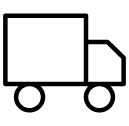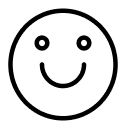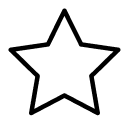This page is to help you get familiar with your scooter
Quick things to remember:
Always bring the charger with you to the parks (the charger fits inside the pocket behind the chair)
Charge the scooter every night and throughout the day when able too
Avoid getting the scooter wet
Return the scooter with a full battery
How To Turn The Scooter On
First, ensure that the rear switch is in the "locked" position
The Scooter needs the brake freewheel locked to be able to send power to the wheels. In the event you need to push the scooter, you would use the unlocked position.

Put the key into the Scooter
When turning the scooter on make sure your hand is not on the forward or reverse. If your hand is on the forward or reverse you will need to turn the scooter off and on and try again. This is a safety precaution, so that the scooter does not take off the moment the device is turned on.

Utilize the left or right paddle to power the scooter.
It is compatible with either your right or left hand. When using the right paddle, the scooter will move in a forward direction when pulled and will reverse when pushed forward. The controls will be reversed for the left paddle. Do not use both paddles at the same time.

How to disassemble the Scooter
First, remove the chair
To remove the seat do not jerk it. Wobble the seat and pull straight up.

Remove the battery from the scooter
To disconnect the battery, lift the handle upwards. Please note that our scooters are equipped with enhanced battery packs that can weigh up to 30 pounds. It is advisable to place one hand on the steering pole while using your dominant hand to raise the battery.

Fold the steering column
To collapse the scooter's steering column, loosen the knob at the base of the column and lower the pole.

*Optional* Remove the rear wheels
Discover the Versatility of Our Compact Scooter with Detachable Rear Wheels. The is not necessary but will make it easier to pick up and stow away, especially for the 400-pound capacities.

Place the Scooter Into Your Car

To maximize space in an SUV, place the scooter on its side and remove the basket. This allows you to use all three rows of seats and still fit the scooter.
How To Charge The Scooter
Connect the charging cable to the battery using the provided charger. The charger has 3 prongs that should fit snugly into the corresponding holes in the battery. The battery can either be attached or removed from the scooter for charging, either is fine.

The charger will give you a light when plugged in properly

Red = Battery is charging
Green = Full Charge
Blinking Green = Battery is being tendered
(Cease battery charging when the green light is blinking to prevent overcharging the battery.)
Troubleshooting
The scooter is beeping but still driving.
This means the scooter is running low on battery. We suggest putting the scooter on charge soon.
The scooter is beeping and not driving.
There are two main causes for this:
-
When turning the scooter key to "On" make sure the rider does not have their hand on the forward or reverse. Also, make sure a cane is not pushing the forward or reverse when turning the key.
-
Make sure the switch in the rear is in the "Locked" position on most scooters that is the back position. It is common for park employees to put the scooter in the un-locked position to move it when you are on a ride, at a show, or at a restaurant. Turn the scooter off & on any time the switch is moved.
The scooter will not turn on at all.
Make sure that the battery is on and has a good connection. Try removing the battery and putting it back on.
None of that worked?
Please use our website chat function to get in contact with one of us here at Scooter King so we can get a driver dispatched to your location ASAP.